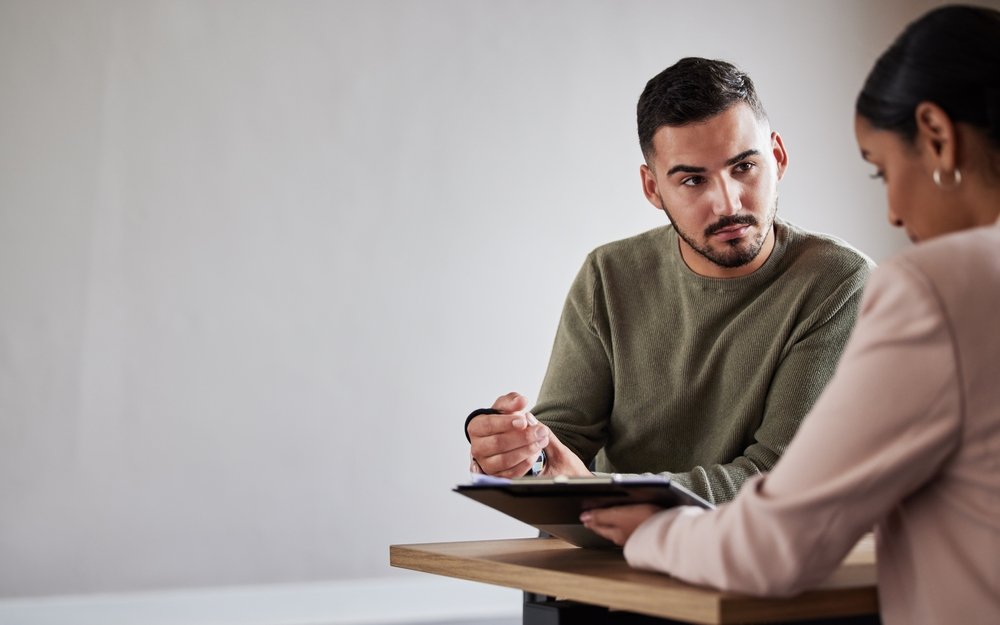Choosing the Right Automated HRMS Software for Your Business: A Complete Buyer’s Guide

As businesses grow, managing human resources (HR) tasks manually becomes increasingly inefficient. From payroll and benefits administration to employee onboarding and performance tracking, HR teams need robust solutions to streamline their workflows. This is where Choosing HRMS Software comes into play.
An Automated HRMS integrates various HR functions into a single digital platform, helping businesses automate repetitive tasks, ensure compliance, enhance employee experience, and improve decision-making. However, with so many HRMS options available, selecting the right one for your business can be overwhelming.
This guide will help you understand what to look for in HRMS software, key features to consider, pricing structures, and best practices for implementation, ensuring you choose a system that aligns with your company’s unique needs.
"The right HRMS software isn’t just a tool—it’s a strategic partner. Choosing wisely means aligning technology with your business goals, empowering your people, and laying the foundation for scalable growth."
Understanding HRMS Software: What It Does and Why It Matters
HRMS (Human Resource Management System) software is a comprehensive digital solution designed to automate, organize, and streamline a wide range of HR functions within an organization. It facilitates efficient management of employee data, payroll processing, recruitment and applicant tracking, performance evaluation, time and attendance tracking, benefits administration, and HR analytics. By consolidating these tasks into a centralized platform, HRMS software significantly reduces administrative burdens on HR teams.
Automated HRMS software is essential for modern businesses as it not only minimizes human error—particularly in critical areas like payroll and tax compliance—but also enhances overall productivity. It empowers employees through self-service portals, allowing them to manage their personal information, benefits, and time-off requests independently. Additionally, it ensures organizations stay compliant with labor laws and regulatory requirements. Ultimately, by automating routine HR processes, businesses can free up valuable time and resources, enabling HR professionals to focus on more strategic initiatives that drive organizational growth.
Identifying Your Business Needs Before Choosing HRMS Software
Before selecting an HR Automation Software, businesses must carefully assess their specific needs and operational requirements to ensure the solution aligns with their goals. One of the first considerations is company size and industry. For small businesses with 1–50 employees, affordable, cloud-based HRMS platforms that cover essential functions like payroll and time tracking are ideal. Mid-sized businesses with 51–500 employees benefit from scalable solutions that offer more advanced capabilities such as analytics, benefits management, and compliance tracking. Large enterprises with over 500 employees typically require robust, enterprise-level HRMS platforms that support AI-driven automation, workforce planning, and global payroll management. Additionally, certain industries may have unique needs—healthcare may require compliance automation, while retail may need tools for shift scheduling.
Businesses should also identify which core HR functions they aim to automate and improve. These might include recruitment and hiring through applicant tracking systems (ATS), payroll processing and tax compliance, employee record management, time and attendance tracking, performance evaluations, and engagement initiatives. Integration is another critical factor—ensure that the chosen HRMS integrates smoothly with your existing tools, such as payroll and accounting software like QuickBooks, ADP, or Xero, collaboration platforms like Slack or Microsoft Teams, and broader ERP systems. A well-matched HRMS not only simplifies operations but also enhances efficiency, accuracy, and employee satisfaction.

Key Features to Look for in an HRMS
-
Payroll and Benefits Automation Automated payroll systems eliminate manual errors, ensure tax compliance, and support direct deposits across multiple currencies. Integrated benefits tools streamline health insurance, retirement plans, and other employee perks for efficient management.
-
Time, Attendance, and Leave Tracking HRMS platforms offer biometric and geolocation-based attendance tracking, shift scheduling, and automated overtime calculations. Digital leave management ensures accurate tracking and approval of absences, improving workforce planning.
-
Performance and Engagement Tools 360-degree reviews, KPI tracking, and recognition programs help monitor and enhance employee performance. These features foster continuous feedback, goal alignment, and motivation across teams, boosting overall engagement.
-
Compliance, Security, and Self-Service Built-in compliance with GDPR, HIPAA, and SOC 2 ensures secure data handling. Role-based access controls protect sensitive information, while employee self-service portals empower staff to manage records, request time off, and access training.
Also Read: Optimizing HR Workflows through Automation: A Guide to Efficiency and Accuracy
Comparing Top HRMS Software Solutions
When selecting an HRMS, choosing the right platform based on your business size, priorities, and budget is essential. Workday is a top choice for large enterprises, offering AI-driven HR and financial management, advanced analytics, and workforce planning features that scale globally. Its pricing is customized based on organizational needs. BambooHR is ideal for small to mid-sized businesses, known for its user-friendly interface, strong recruitment and onboarding tools, and affordability, starting at $99 per month.
For companies prioritizing payroll, ADP Workforce Now stands out with best-in-class payroll processing, integrated tax compliance, and benefits management. It is scalable and priced through custom quotes. Rippling excels in automation and integration, combining HR and IT management into one platform. It offers automated payroll, compliance tracking, and seamless integration with over 500 apps, starting at $8 per user per month. Lastly, Zoho People is a budget-friendly option, perfect for startups. It includes features like leave management, attendance tracking, and compliance support, with a free plan available and paid options starting at just $1 per user per month.
Pricing Models and Cost Considerations
HRMS software pricing can vary significantly depending on the features offered, the number of employees being managed, and the deployment method—whether cloud-based or on-premise. The most common pricing model is a per employee, per month structure, typically ranging from $5 to $15 per user. Some platforms offer a flat monthly fee, usually between $50 and $500, which may appeal to smaller businesses looking for predictable costs. Larger enterprises often receive custom pricing based on their specific requirements and the scale of implementation. However, beyond base subscription fees, it’s important for businesses to consider hidden costs.
These may include implementation fees for initial setup and data migration, training expenses for HR staff and employees, and additional charges for integrating with third-party applications. Understanding these variables upfront can help organizations make more informed and budget-conscious decisions when selecting an HRMS.

Implementing HRMS: Best Practices for Success
To successfully implement an HRMS, businesses should begin by involving key stakeholders—such as HR, IT, finance, and leadership teams—in the selection process. Their input ensures the chosen system aligns with business needs and technical requirements. Before making a final decision, take advantage of free trials or demo accounts offered by most HRMS vendors to evaluate the system’s usability, integration capabilities, and overall performance. When planning the transition, provide training for employees on how to use self-service portals, establish automated workflows to reduce manual tasks, and migrate HR records and payroll data gradually to avoid disruption. After implementation, it’s important to continuously monitor system performance by tracking key HR metrics, gathering employee feedback, and using data insights to optimize workflows and enhance the user experience.
Conclusion
Choosing the right automated HRMS software is essential for streamlining HR operations, improving accuracy, and enhancing employee experiences. Whether you need basic HR automation or a comprehensive enterprise solution, the right HRMS can save time, reduce errors, and boost productivity.
By assessing your business needs, evaluating key features, and comparing pricing models, you can select an HRMS that aligns with your goals and helps your company grow. Investing in the right HR technology today will create a more efficient, scalable, and employee-friendly workplace for the future.